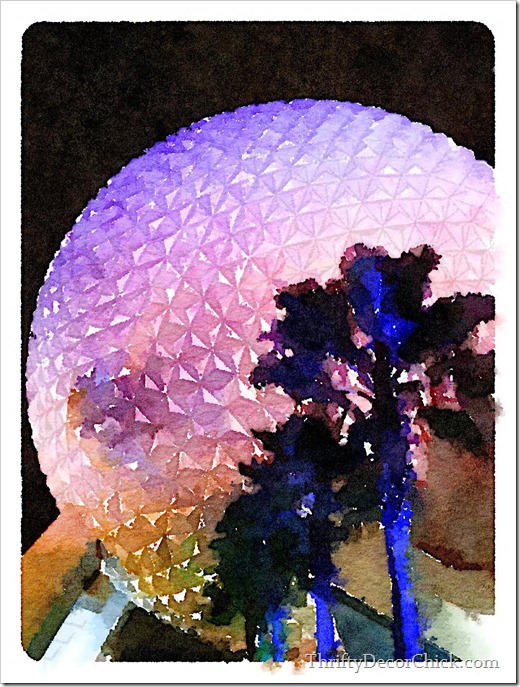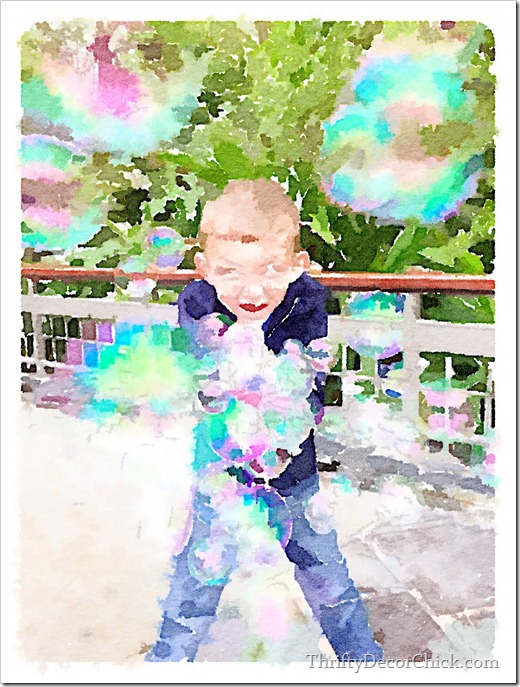So I think the art is one of the hardest things to pick out, right? It’s always SO expensive too. As I get older I look for less produced-in-mass-quantity pieces and more one of a kind pieces. But overall my favorite art is photography – I have photos on our walls EVERYWHERE. Mostly because they’re free – I print them right off the computer at home and they look great. (Sometimes I send them off to Walgreens or another local place too.)
Anyway, I saw some blog friends using a new app on Instagram a couple weeks ago and decided to check it out. I’m now obsessed. It’s called Waterlogue, have you seen it? It’s $2.99 and it turns your photos into beautiful watercolor paintings.
I went through my phone to pick out a few to show you – keep in mind the before pics are all unedited and sometimes dark, and yet the Waterlogue drawings still come out beautifully. First up, a few from our latest Disney trip:
Isn’t that awesome? The Epcot “ball” looks especially beautiful:
I got an awesome shot of my son blowing bubbles into my camera and turned that one into a watercolor:
I took pictures of our backyard in a recent snow and even a photo without much color turns out beautifully:
We had a gorgeous sunset the other day – I took this in our neighborhood with my phone:
How cool is that?? There are all kinds of filters too and you can change the size of the file, change it from light to dark, all kinds of things.
I had to deal with all this snow somehow, so I picked up some of my favorite flowers the other day:
It’s not a great shot because it’s so dark, but check out how it turns out:
Are you loving it?
I was curious to see how they printed out and they look wonderful:
I just used white cardstock for these but I’m going to pick up some more white textured cardstock to print out more. It’s kind of cool because you can enlarge the photo and the quality isn’t really affected because it’s all blurry anyway, you know? Now I just have to decide where to put them!
Have you tried this app? I find faces don’t turn out quite as well but I did some of our animals and they were super cute:
SO cool. Let me know if you try it! I believe it’s also available for android phones too. Any other fun apps you love?
Have a GREAT weekend!